I’m a big fan of Borrow Box, if you don’t know about it, it’s a free app provided by many libraries that offers access to ebooks, audiobooks and magazines. You can find out more about Borrow Box at borrowbox.com.
The problem that was brought to my attention the otherday is that their is no desktop version, so people who are partialy sighted who rely on a large monitor can’t really benefit from this service, yes they can use pinch/zoom but reading a few words at a time can be a frustrating experience so when this was mentioned to me I thought there had to be a way to get it to run on a PC.
The answer is a piece of free software called Bluestacks. This software allows you to run Android software on your computer, initially designed to let people play games this program gives you full access to the Google Play store on your PC.
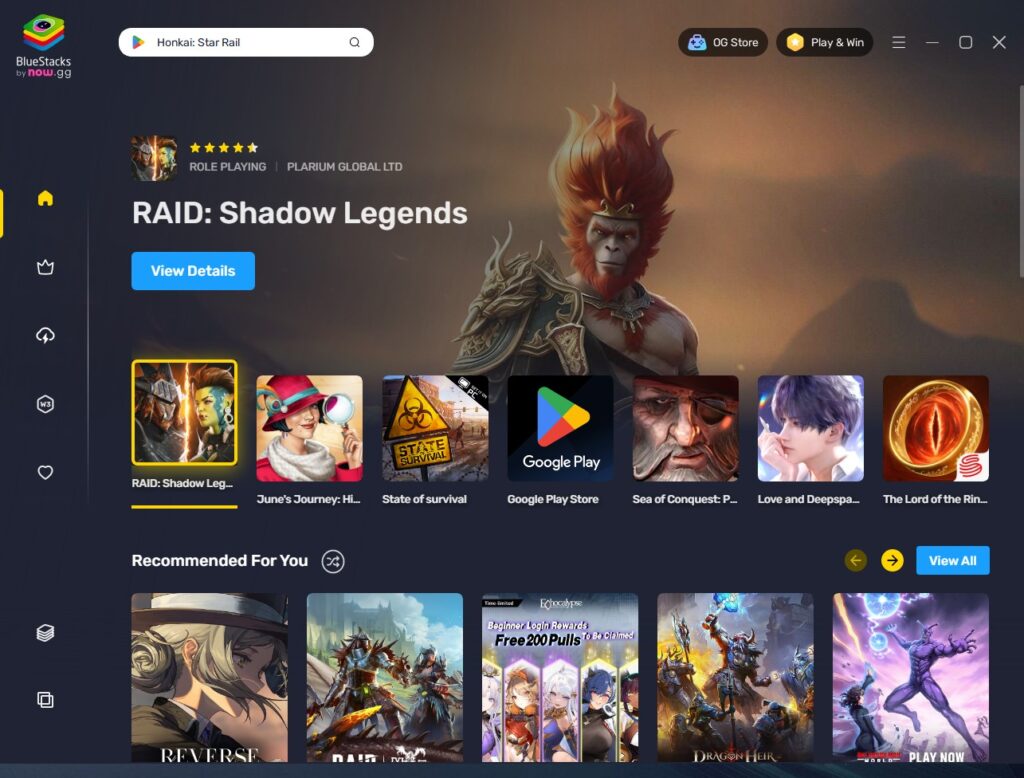
By accessing Google Play on your computer you can install the standard Borrow Box app to give you all of your borrow box content on you computer screen.
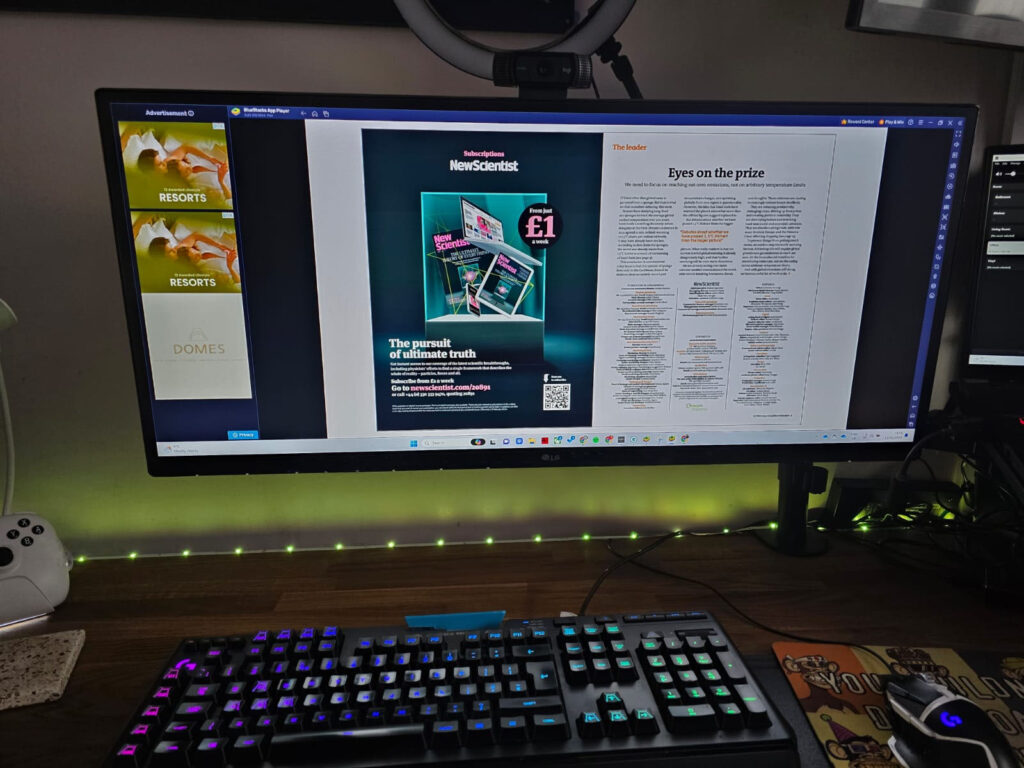
You can download Bluestacks from https://www.bluestacks.com/download.html
